How do I see blogs shared with me?
1. Who is sharing with me?
Click on the Sharing icon (on the ‘Home page’ of your portfolio) .
![]()
Now click on ‘Sharing with Me’ and you will see a list of anyone who has shared with you.
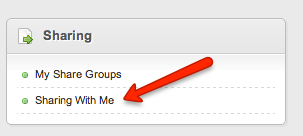
Seeing a person’s recent blog entries
Click on an individual name /photo and you can see their Profile page, which includes and any recent blog entries shared with you (and any ‘public’ entries they have made).
Seeing a persons full list of entries shared with you
Click on the link to ‘View Fred’s Blog’ to see all of that person’s blog entries shared with you (where ‘Fred’ is the person’s first name of course!)
2. How can I see ALL the blogs shared with me?
Click on the ‘My Communities’ icon and then ‘Blog Stream’ from the left-hand menu.
![]()
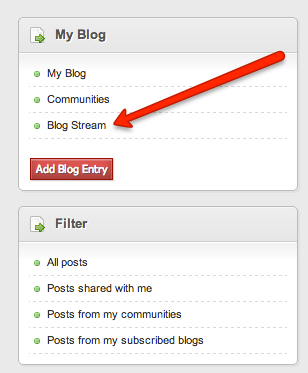
See related FAQ: How do I share my blog entries?