Notification Preferences
You can control how you receive notifications from ePortfolio. You can update these by selecting Settings > Notification Preferences from the menu.
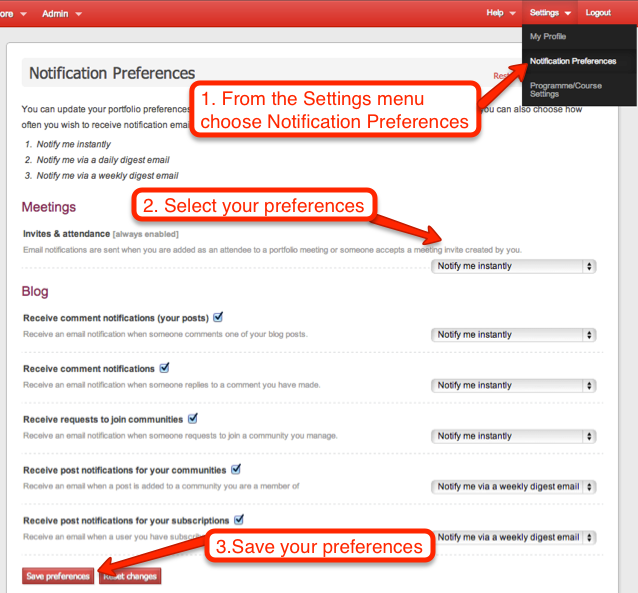
Notifications you can set relate to:
Meetings
- invites and attendance confirmation.
Blog
- Comments on your posts
- Replies to other peoples posts you have commented of
- If you are invited to join a community
- Posts to communities for which you are a member
- Posts made to other peoples blogs that you have subscribed to
Controlling the frequency of your notifications
Each type of notification can be enabled/disabled by selecting the checkbox next to each preference (except meeting notifications can't be disabled).
The drop down menu next to each preference can be used to select whether to receive notifications:
- Instantly
- Grouped in a daily digest Email
-Grouped in a weekly digest Email